Search
Friday, June 25, 2010
Download YouTube Videos for Offline Viewing
Fortunately, you can download YouTube videos to your PC for anytime, anywhere viewing, no Internet required.
There are countless ways to "rip" YouTube vids, but I'm partial to Keep Tube. It's available as both a Firefox extension and a browser bookmarklet, the latter compatible with Chrome, Internet Explorer, etc.
What's more, Keep Tube works with not only YouTube, but also CollegeHumor, Facebook, Google Video, Metacafe, and countless other sites.
When you see a video you like, just click the Keep Tube icon (in Firefox) or bookmarklet. From there you'll land at a Keep Tube page where you can download your video in one or more formats and sizes.
My advice: choose MP4 whenever possible, and always at the highest available resolution. YouTube's native FLV format requires a special player, whereas MP4 works in Divx, QuickTime, and other more-common players.
Also, MP4 files usually play nicely on smartphones, so you can take your saved videos to go.
Tips & Tricks: VLC Media Player
Take Snapshots Of The Video
Adjust The Colour Of The Video
Stream Video Across A Network
Overlay A Logo On The Video
Add A Ticker To The Video
Add Effects To The Video
To Resume Playback From A Specific Time
Use VLC As A Transcoder
Change The Jump Settings
Using The Loop Function
Play Image Files In VLC
Listen to podcasts.
Listen To Online Radio
Prevent Screensaver Interruption
Skins
Thursday, June 24, 2010
Facebook downplays privacy crisis meeting
The blogosphere described the meeting as a panic measure following weeks of criticism over the way it handles members' data.
Several
The American Civil Liberties Union, ACLU, launched a petition directed at Facebook founder Mark Zuckerberg.
It called on him to regain the trust of users by giving them control over all the information shared via Facebook.
Earlier this week European data protection officials weighed in on the controversy and called privacy changes "unacceptable".
A number of high-profile users have also deleted their Facebook accounts after the site introduced a new feature that lets non-Facebook websites, or third parties, post the personal views of Facebook users without their consent.
'Back to basics'
Facebook described its internal get together as part of its "open culture" giving employees "a forum to ask questions on a topic that has received a lot of outside interest".
Industry watchers said the company, which is the world's biggest social network, has shown it has "lost touch" over the issue.
"Most of us got onto Facebook because we want to know what our high school quarterback is doing or to reconnect with old school friends, not worry about how our information is going to be used," Catharine P Taylor, media blogger with news site BNET.com told the BBC.
"They need to get back to basics, throw out their policy and start all over again," she said. "It's way too complex for most people to understand how to change their settings and if they can't make it simple for people to make choices, it will cost them."
A report this week by the New York Times revealed that Facebook's privacy policy has 50 different settings and 170 options.
The paper also found that the policy is longer than the US Constitution with 5,830 words.
'How to quit'
Recently the issue of how to deactivate a Facebook account has gained traction.
The blog SearchEngineLand reported that anyone who typed the query "How to quit..." into Google got as their number eight automated result "how to quit Facebook". It followed results for how to quit smoking, your job and drinking.
A number of well-respected technologists have pulled the plug on their account.
Peter Rojas, co-founder of the gadget site gdgt.com, told ABC News he quit because he "was spending more time managing my account than actually using my account.
"Having to constantly monitor the privacy settings was way too complicated. You can never be sure you caught everything."
As a result of the disquiet over Facebook's approach to privacy, a project that is being viewed as an alternative has been getting a lot of attention.
Diaspora is the brainchild of four students from
The students originally set a target to raise $10,000 to get their open source project off the ground over the summer but to date more than 3,300 backers have pledged in excess of $125,000.
"This is proof that people are scared and they don't have anywhere to go," Diaspora co-founder Max Salzberg told BBC News.
"I think a distributed social network is what people want. People value all their information online and we want to put users back in control of what they share."
Diaspora is just one of many other alternatives to Facebook starting to spring up that includes OneSocialWeb, Elgg and Appleseed.
Security upgrades
On the same day as the all-hands meeting at Facebook, the company launched new security measures to battle spam and other malicious attacks.
The upgrades include being able to approve the devices users commonly use to log in and being notified when that account has been accessed via a device that has not been approved. Another feature is giving users the ability to block suspicious logins before they happen.
"We're confident that these new tools and systems will do a lot to prevent unauthorised logins and the nuisance they can cause," said Lev Popov, a software engineer on Facebook's site integrity team.
"As always, though, the first line of defence is you. We need you to help by practicing safe behaviour on Facebook and wherever you go online."
Judge Rules in Favor of YouTube Over Viacom
Judge Louis L. Stanton, of the U.S. District Court for the Southern District of New York, granted Google's motion for summary judgment on Wednesday.
"This is an important victory not just for us, but also for the billions of people around the world who use the Web to communicate and share experiences with each other. We're excited about this decision and look forward to renewing our focus on supporting the incredible variety of ideas and expression that billions of people post and watch on YouTube every day around the world," wrote Kent Walker, Google vice president and general counsel, in an official blog post.
Viacom didn't immediately respond to a request for comment.
Viacom hit Google in March 2007 with a $1 billion lawsuit over what it described as widespread and willful infringement of Viacom's movies, TV shows and other content on YouTube.
Google, which had bought YouTube in October 2006 for $1.65 billion, defended itself by arguing that YouTube complies with the requirements in the Digital Millennium Copyright Act (DMCA) to remove infringing material upon owners' requests.
Viacom's Response
Viacom, unsurprisingly, wasn't pleased with the ruling, calling it "fundamentally flawed" and at odds with the DMCA, the U.S. Congress and the U.S. Supreme Court. Viacom intends to appeal to the U.S. Court of Appeals for the Second Circuit.
"After years of delay, this decision gives us the opportunity to have the Appellate Court address these critical issues on an accelerated basis. We look forward to the next stage of the process," reads Viacom's statement.
The case has been closely followed as a litmus test of U.S. copyright law in the Internet age, and of U.S. courts' interpretation of the DMCA.
There's a consensus that the way the case is eventually settled, whether at the appellate level or in the Supreme Court, will be key to how digital content is published and shared on the Internet.
Siding with Viacom are media and entertainment companies that feel that their expensively produced content -- articles, books, television shows, movies -is being pirated by and profited from by sites like YouTube.
On the other side are those sympathetic to YouTube, who say that content owners need to adapt to today's reality of widespread digital sharing and copying, find ways to exploit and benefit from this, and make use of the DMCA's provisions to exercise their rights.
Wednesday, June 23, 2010
Web Tips: E-Mail a Page, Customize YouTube, Kid-Friendly Videos
It's been a while since I passed along some useful Web tips. Heck ,the last time was back in May, with "Quick Fixes for Internet Annoyances." This week I've got some more ideas for you.
Quickly E-Mail a Web Page
So you just stumbled across a killer blog post, maybe something to do with, oh, I don't know, solving PC hassles. It's so good, you immediately want to share it with friends and family members.
There are plenty of ways to send a Web page. You can copy the URL and paste it into an e-mail. You can look for an embedded "e-mail this" icon and use the site's own mail form. Heck, I've seen some people take a screenshot of page and send that.
Why overcomplicate things? Both Internet Explorer and Firefox have built-in tools for e-mailing whatever page you're viewing.
In Firefox, for example, click File, Send Link. Presto: You get a new e-mail message (in your default mail client) with the page name in the Subject line and the link already pasted into the body. Choose your recipient(s), add a quick note, and click Send. Easy-peasy.
In IE, click Page, Send Link by E-mail to get the exact same result. Don't confuse this with the nearby Send Page by E-mail option, which embeds the entire Web page in the body of your e-mail, not just a link. While that may seem like a convenient way to go--hey, here's the whole thing, no browser required--IE does a terrible job of preserving the formatting of the original page.
Customize Your YouTube Homepage
You probably don't give much thought to what appears on the YouTube homepage every time you visit. You should, however, especially if you have a YouTube account. Let's take a look at some of the settings you can--and possibly should--change.
To get started, head to YouTube and sign into your account (if you're not already signed in). Near the top of the page, click Add/Remove Modules. (If you don't see that option, find your username in the upper-right corner, click it, and then choose Account. Finally, click Customize Homepage.)
As you can see, YouTube offers about dozen "modules" you can add to or remove from your homepage. Most of these are pretty self-explanatory, but there are few worth discussing.
First, I strongly recommend turning off Recent Activity, which shows your friends and subscriptions just about everything you've done on YouTube lately. I think what I watch or "favorite" on YouTube is my business, thank you. (Imagine my embarrassment if friends learned I like piano-playing cats!)
Second, if you upload a lot of videos and want to know how they're trending, enable Insight Map and Insight Chart. When you return to your homepage, you'll see various statistics and data on how (and where) your videos are being viewed.
Third, after clicking Save Changes and returning to your homepage, click the Edit link atop any module that has one and you'll be able to make changes to how many videos are displayed and in what layout.
Finally, if you want to change the order in which modules appear on your homepage, just click their corresponding up/down arrows. For example, if you want the aforementioned Insight Map to reside at the very top, click its up arrow repeatedly until it lands there.
YouTube offers a lot more homepage customization. Experiment a bit and you'll be able to configure your own page exactly how you like it.
Turn Your PC Into a Kid-Friendly TV
Calling all parents: YouTube is a mighty popular destination for kids, but not all the content there is kid-appropriate.
Send your toddlers and tweens to Kideos instead . The site serves up thousands upon thousands of child-friendly videos, from Animaniacs to Pixar shorts to Sesame Street to Word Girl (a personal favorite).
All you do is click an age group (0-2, 3-4, 5-6, etc.), then choose a "featured video" to watch or click into any of the dozens of available "channels." There's also a search option, natch.
When you click a video, you're presented with a simplistic player--and none of the often-disturbing user comments commonly found on YouTube proper.
My favorite Kideos feature? The free iPhone companion app. When you need a five-minute break from screaming in the car or the kids are getting restless at the restaurant, presto: child-friendly video on the go.
Just one word of warning: Avoid that insidious "Gummy Bear" song at all costs. You'll never get it out of your head!
Most IT professionals fail to encrypt USB, survey reveals
 Over half of IT professionals do not encrypt the USB sticks they use to store company data, a survey has revealed.
Over half of IT professionals do not encrypt the USB sticks they use to store company data, a survey has revealed.Some 11% of over 200 IT professionals polled at Infosecurity Europe 2010 by security firm Credant Technologies said they used only a password to protect their mobile storage devices.
Sixty-seven per cent admitted they carried information relating to their company's intellectual property, 40% carried customer data and 26% carried employee details.
The loss of personal data on unprotected USB devices is common in the UK, with at least one case reported in the past month by the Information Commissioner's Office (ICO).
The ICO found the West Berkshire Council in breach of the Data Protection Act (DPA) for losing personal information on a USB stick that was neither encrypted nor password protected.
The NHS accounts for a quarter of all data breaches reported, and the ICO has said it remains highly concerned that data breaches involving personal information continue in NHS organisations.
The legal sector, where confidentiality of information is extremely important, appears to be succeeding where the health sector is failing.
International law firm Bird & Bird has been using encryption for all portable media for the past three years.
All Blackberry devices used by the law firm are also encrypted and password protected, said Jon Spencer, infrastructure manager at Bird & Bird.
"It is difficult to understand why all organisations are not routinely encrypting information stored on portable media or smartphones," he said.
If over half of all IT professionals are carrying unprotected sensitive information on USB sticks, the problem may be bigger across all sectors, said Sean Glynn, vice-president and chief marketing officer of Credant Technologies.
"It makes me question what needs to happen to make organisations wake up to the risk," he said.
The ICO has warned that it will not hesitate to impose fines of up to £500,000 on organisations found guilty of serious breaches of personal data.
But privacy and legal experts have said bigger the fines introduced in April may still not be big enough to be taken seriously by big business.
Obama set to crack down on illegal software sales
The White House Office of the U.S. Intellectual Property Enforcement Coordinator, in a 65-page report released Tuesday, said the U.S. government will also step up its efforts to identify foreign Web sites trafficking in pirated goods and will create a database of intellectual property investigations to be shared among law enforcement agencies.
The U.S. government will also seek to protect U.S. intellectual property (IP) through trade agreements, including the controversial Anti-Counterfeiting Trade Agreement, the report said. Several digital rights groups have complained that officials from the U.S. and other countries have drafted ACTA in secret.
"I say to those that are suffering from infringement, 'Help is on the way,'" said Victoria Espinel, the White House intellectual property enforcement coordinator. "We understand the problems that you face, and we will work to make things better."
Copyright pirates and counterfeiters should beware, Espinel added during a news conference. "To those who have, for too long, abused the rights of American creators, I have a warning for you," she said. "We are committed to putting you out of business."
Vice President Joe Biden compared IP infringement to a theft where a burglar breaks the window of a store and steals the products inside. "Piracy is theft, clean and simple," he said. "It's smash and grab."
Counterfeit medications and vehicle parts are dangerous and need to be kept out of the U.S., Biden added. "We just want to make it real clear," he said. "We're going after people, we're going after the Web sites, we're going to go after those folks ... who sell us things that in fact have the effect of putting the lives of Americans in jeopardy."
If other governments fail to shut down Web sites that U.S. officials have identified as dealing in pirated goods, the White House will be vocal, Biden said. "We're going to be as public as we possibly can" about other governments that do not cooperate, he said.
The U.S. government will also provide training to local and state law enforcement officials on IP enforcement, and it will provide seminars and training programs for foreign governments, according to the new report. The report recommends new requirements that medical products contain electronic tags to make it more difficult for counterfeit products to be sold.
The report, called the Joint Strategic Plan on Intellectual Property Enforcement, also encouraged Web content owners, Internet service providers, advertisers and other online businesses to work together to reduce copyright violations.
Earlier this year, the U.S. Department of Justice launched an IP enforcement task force, and in April, the agency announced 15 new assistant U.S. attorney positions and 20 new Federal Bureau of Investigation agents to be focused on domestic and international IP crimes.
The U.S. Chamber of Commerce and the Information Technology Industry Council (ITI), a tech trade group, both praised the new report.
"Stated simply, globally-recognized IP enforcement standards will play a significant role in creating new jobs and driving growth well into the future," Dean Garfield, ITI's president and CEO, said in a statement.
But the Computer and Communications Industry Association (CCIA), another tech trade group, said it had major questions about the new IP enforcement efforts. The White House's IP efforts should focus on keeping dangerous products away from consumers and should take care not to hurt the U.S. Internet and tech industries, CCIA said.
"A proper enforcement strategy would ensure that legitimate innovation is not being squashed by an overly broad, overly zealous crackdown," CCIA president and CEO Ed Black said in a statement. "Balanced intellectual property will promote innovation, investment, and civic discourse, while ensuring that intellectual property rightsholders are fairly treated."
Monday, June 21, 2010
Government seeks no-cost ideas for universal 2Mbps broadband
The government confirmed two goals: to introduce a universal service commitment of a minimum broadband access speed of 2Mbps by 2012, and to avoid a "digital divide" by rolling out "superfast" broadband in remote areas at the same time as more densely populated urban areas received it.
The new Broadband Delivery UK (BDUK), part of the Department for Business, Innovation & Research (BIS), will assess the ideas.
Pilot projects
BDUK will conduct a "worked example" exercise to understand different solutions including a mix of technologies and a mix of incumbent, new and public sector networks to the universal service commitment problem, and opportunities for superfast broadband connectivity in different geographies.
Suppliers will be invited to take part in a paper-based exercise at the event and to propose value for money and commercially sustainable universal service commitment and superfast broadband solutions in three "real world" examples.
"BDUK will be seeking complete and integrated responses which will require collaboration and partnering between multiple technology suppliers to demonstrate that together they could deliver commercial ISP services to all premises in the chosen geographies," the government said.
The group will also implement pilot projects to test the proposals in terms of delivering high speed connectivity, high quality data transport, and affordable pricing.
Pilot projects
"BDUK anticipates that a regional approach will be appropriate for the planning and deployment of superfast broadband, and will test and refine a re-usable approach in a pilot region, before implementing it in other regions across the UK," the government said.
No licence to print money
BIS said proposals would have to minimise the public sector investment required and limit the potential to distort competition.
Competitions for subsequent funding, subsidies and other incentives would be by open tender basis and may involve different phases and/or lots, it said.
"Suppliers will be encouraged to reuse existing infrastructure (including incumbent and public sector networks) wherever possible, and third party access to new subsidised infrastructures and contractual clawback mechanisms to avoid over-compensation will be required to ensure compatibility with state aid rules," it warned. The government would also require guarantees of completion.
What so ever, its all nightmare to the countrymen of Nepal. "Enjoy U.K."
chaos.
Sunday, June 20, 2010
Facebook rolling out new security features
You can ask to be notified by e-mail or text message when your account is accessed from a computer or mobile device you haven´t used before. The log-in attempt may be legitimate when you´re traveling, but if you haven´t left home in a week, you probably ought to change your password.
Facebook is also adding roadblocks when it notices unusual activity, such as simultaneous log-ins from opposite sides of the planet. For example, you might be shown a photo with your friends tagged, and be asked to correctly identify who they are before the second log-in goes through.
Users will also be able to check where the latest log-ins have come from. This is similar to a feature Google Inc. offers on its Gmail service, where users can view the date, time and location of the most recent log-ins to their account. Gmail also states whether the account is open on another computer at the same time.
Some of these changes are already available, while others are still being tested and will launch over the next few weeks. Facebook typically rolls out changes over several days, if not weeks, so not all users will see them at the same time.
The new features come as Facebook faces growing criticism over the way it handles users´ privacy. It has been pushing them to share more about themselves with one another and with the outside world. The security upgrade is a sign the company is working to keep its users´ trust in the way it handles the private data they post, even as it fends of complaints from privacy advocates, users and politicians.
Hemanshu Nigam, former chief security officer at Facebook rival MySpace, said Facebook has many incentives to be mindful of privacy complaints.
"A little thing like this can turn into a big thing, and could turn into an advertiser saying, ´Well, I can take my dollars elsewhere,´" said Nigam, who now runs online security firm SSP Blue but still consults for MySpace. "The moment a lawsuit or government investigation begins, advertisers get very nervous of that."
Facebook already has automated systems in place that detect when users access the site in a way that "doesn´t make sense," said Jake Brill, product manager at Facebook. This can include sending out an avalanche of messages or logging in from different countries at the same time.
The secondary account verification system that Facebook is rolling out makes sure that when people log in from elsewhere, they are authorized to do so. Many websites try to do this by asking people to type words displayed in an image to prove they are human, rather than a computer seeking automated access. But this only helps keep those software robots out, not people, Brill said.
The requirement to enter information that only you would know — such as the identity of your friends — can help stop unauthorized access should your password somehow become compromised.
To get notified when someone accesses an account from a new computer or device, you have to turn that feature on. To do this, go to "account settings," scroll down to "account security," then click "change." There, you can choose to be notified of log-ins by e-mail or text message.
Facebook is asking users to activate, or "opt-in" to, the security setting, even as it takes an "opt-out" approach with some of its marketing and personalization features. With opt-out, participation is automatic unless the user takes action.
Without giving an exact figure, Facebook says only a tiny percentage of its users have their accounts compromised. But a small percentage of 400 million can still be sizable.
The site´s users are a good target for cybercriminals because of the implicit trust people place in Facebook. They are more likely to respond to scams and other messages that appear to come from real friends, but are actually sent by hackers able to game the system.
Nokia E73 Mode S60 QWERTY smartphone for T-Mobile
The Nokia E73 Mode is Nokia's latest smartphone for the U.S. market. Aimed at business users, it's essentially the E72 rebranded for T-Mobile USA with a few hardware tweaks on the front of the phone. The E72 Mode offers an attractive and thin industrial design that will blend in just fine in the hallways of American business. A follow-up to the E71 in America, the E73 Mode offers a higher resolution 5 megapixel camera as well as a new optical-pad, two features shared with the E72.
Despite its fast data speeds, good call quality, and solid web browser, the E73 Mode's operating system continues to be a big let down. It's sluggish at times, and the user interface's constant menu-digging makes the phone feel more like a feature phone than a smartphone at times.
Hardware
The E73 Mode resembles the original E72, and even the E71, in nearly every way. It has beautiful chrome accents and a chic metal battery cover, and the same QWERTY keyboard. Like the E72, it also has an 5-way navigational pad with a center optical button that can be used to quickly move around menus and websites.
Measuring 113mm x 58mm x 10.1mm (4.48in x 2.30in x 0.40in) , it's one of the thinnest smartphones on the market. The 127g (4.5oz) E73 Mode offers a 2.4-inch inch and 320 x 240 pixel resolution display that's bright enough to read under direct sunlight, but the low resolution can make small text on websites a bit fuzzy. Just below the screen there are two soft buttons, as well as four conveniently placed buttons for accessing your homescreen, calendar, address book, and messages in just one key press. This entire area is redesigned. Instead of six button areas, with the shortcut keys to home, address book calendar, and messaging separate, there are just four. Those aforementioned shortcuts now share the soft-menu keys as well as the send/end keys. Unlike the E72, I found these buttons to feel very cheap. I could hardly tell when I was pressing the top soft-key; it felt as though the key wasn't properly placed on to the phone. Below those buttons there are send/end keys. Nokia's new optical trackpad sits amidst all of these keys and allows you to pan around web pages or menus by sliding your finger across it. For selection purposes, you can also depress the optical key, and you can also navigate left, right, up, or down by pressing on the edges of the optical pad, which makes it an all-around improvement over the original pad on the E71. The area around the optical button glows white for message or missed call alerts. The back of the device, primarily metal, is home to the E73 Mode's speaker and 5 megapixel autofocus camera with LED flash.
Nokia included a well-thought out QWERTY keyboard, but it's not as snappy as RIM's keyboards on its BlackBerry 9700 or Curve models. I found it satisfactory, if a bit cramped, but did love how Nokia added quick-access shortcuts to the buttons. There's a Bluetooth icon on the "Sym" key, which lets you toggle Bluetooth on and off without having to dig through menus. Likewise, you can toggle the camera flash by holding down the space bar for about 3 seconds, and it served as a good flashlight while I was digging for hiking boots in my basement.
The top of the phone is home to a 3.5mm headphone jack (the E71 only had a 2.5mm one), as well as the phone's power button. The volume keys on the top right side of the phone flank a voice dial key. There's a microSD card slot and a micro-USB charging hatch on the top left hand side of the phone, each with annoying plastic covers that take a deliberate fingernail to remove.
 Usability
UsabilityThe E73 Mode is powered by the Symbian S60 3rd Edition SP2 operating system, which feels stale to me. It's easy to navigate, but I found myself often digging through menus just to get to what I wanted. Worse, customization is minimal aside from changing menu colors or moving different shortcuts to the homescreen as part of its work/play functionality. The default themes are about as fun as shopping for dress socks. You get a choice between "Golden business" and "Black business" or "Black personal" and "Golden personal."
!!! Thats all Folk !!!
Saturday, June 19, 2010
China pushes out Google
What was in that speech? Part of the speech was
" In an interconnected world, an attack on one nation's networks can be an attack on all. "
This is obvious to me that Chinese hackers attack on Google's servers is the attack on US. The message is conveyed. I just wish this doesn't go any further than that.
It kind of looked like a movie called 'wargame', where one kid accesses a network thinking it's not inter-connected, and launches a cyber-war game just out of fun. Later, it turned out to be connected to security networks and the simulation of attacks taking place in virtual world, and then Nation's generals getting freaked out thinking it's real and almost getting ready to launch real life attacks to other suspected Nation without thinking a bit. That was a movie.
The fire is lit someway similar, and now it's become in-between Nation's issues. With some Chinese hackers attempt to access human right's gmail accounts, Google almost readied to back out and then big mama had to step in.
China think it's disrespectful how the comment was made upon. It further said, they need no Internet lesson from US when US advocated for Net Neutrality. They claimed that they are themselves the victim of cyber-attacks and urged not to make harsh comments before proper consultation which could deteriorate two-nation's relationship.
Whatever was done, that was so wrong. You have no right to break into other peoples house and try to steal things. That's what Chinese hackers did. They should resolve this issue ASAP by stopping such activities instead of cover-up.
When asked, if Google would stop all it's products and services in China, the answer was negative. They wish to remain in China for their other products and services.
Let's hope it doesn't go anything further than this and they settle down things on mutual understanding.
Before things get heated up, we must understand that we're going no where if cyber battle continues.
Baidu will become more dominant in China once Google backs out. But recent developing news is getting more interesting. Baidu is suing US based domain registrar over Iranian Hackers attack on Baidu.com. Now, someone needs to put big powerful glasses. Stop acting blind.
Thank you for reading my post.
Friday, June 18, 2010
Mozilla designer touts tricks to give Firefox the illusion of speed

Google's Chrome uses gimmicks to make it seem fast at startup, says designer
An interface designer interning at Mozilla has suggested that the company mimic gimmicks in Google's Chrome to make users think Firefox starts up faster.
In an entry on his personal blog that was reposted to Mozilla's uber-blog, Planet Mozilla, John Wayne Hill, an Indiana University masters student interning this summer at the open-source company, spelled out changes that would give users the feeling that Firefox starts quicker.
"Firefox is fast, no doubt about it. But for many people it feels pretty slow when starting up," said Hill, who is studying human-computer interaction and design. "Chrome, while only marginally faster than Firefox at starting, feels much faster. By analyzing videos of these start-up processes we can start to understand what makes Firefox feel slow."
Along with Alex Faaborg, a Firefox principal designer, Hill put Firefox and Chrome through speed trials that showed Google's browser finished most start-up tasks milliseconds faster than Firefox, in some cases because the former skipped steps. Hill then compared how both browsers handled specific start-up tasks or informed users of start-up progress.
For example, while Chrome simultaneously draws both the browser window and its "chrome," or interface, before rendering the opening Web site, Firefox does each of the three tasks separately and sequentially. "Chrome seems to do everything at once [which] allows Chrome to feel fast because once the window is [drawn], everything is pretty much ready to go," Hill said.
Google's browser also uses a smaller page loading indicator -- the animated circle at the left side of each Chrome tab -- while Firefox splashes the word "Loading" across the entire tab.
"This is visually 'bloated' and makes Firefox seem slower," Hill said. "Furthermore, because Chrome's loading icon animation goes 'around' faster, Firefox's loading icon takes more time (seemingly) to get 'around.'"
Other pluses for Chrome include its practice of displaying the page title only when the site has been drawn, whereas Firefox fills in the title as a page renders. "This is a simple trick that allows Chrome to feel faster in that once the title is shown, the page is ready," Hill pointed out. "In Firefox, a page's title makes it seem like a page has loaded but in fact the page isn't ready to be interacted with quite yet and [so] the user has to 'wait longer.'"
To better compete with Chrome on perceived startup speed, Hill recommended that Firefox copy some of Google's tricks, including drawing the browser window and chrome at the same time, not sequentially; reduce the "visual weight" of the page loading icon and animate it faster; and delay displaying the page's title until the site has loaded and can be used.
He also suggested that Mozilla update Firefox when the user closes the browser, not when it's first opened, as is currently the case.
"With just a few changes in the Firefox start-up process, we could greatly enhance the feeling of Firefox's speed," Hill argued.
Mozilla has already devoted resources to reducing Firefox's actual startup time, as opposed to Hill's suggestions to give users the illusion of speed. The startup team publishes gains-losses metrics weekly on the Mozilla site, and blogs about its progress almost as frequently.
Firefox has long been bashed as sluggish compared to Chrome and other rivals, with various benchmarks used to illustrate Firefox's lethargy. (In fact, the Mozilla-maintained "Are We Fast Yet" site that monitors the progress of its work on boosting Firefox's JavaScript speeds shows Chrome and Safari far faster.)
Google Wi-Fi data grab snared passwords, e-mail
 Wi-Fi traffic intercepted by Google's Street View cars included passwords and e-mail, according to the French National Commission on Computing and Liberty (CNIL).
Wi-Fi traffic intercepted by Google's Street View cars included passwords and e-mail, according to the French National Commission on Computing and Liberty (CNIL).CNIL launched an investigation last month into Google's recording of traffic carried over unencrypted Wi-Fi networks, and has begun examining the data Google handed over as part of that investigation.
Google revealed on May 14 that the fleet of vehicles it operates to compile panoramic images of city streets for its Google Maps site had inadvertently recorded traffic from unencrypted Wi-Fi networks. Google's intention was only to record the identity and position of Wi-Fi hotspots in order to power a location service it operates, the company said. However, the software it used to record that information went much further, intercepting and storing data packets too.
At the time, Google said it only collected "fragments" of personal Web traffic as it passed by, because its Wi-Fi equipment automatically changes channels five times a second. However, with Wi-Fi networks operating at up to 54M bits per second, it always seemed likely that those one-fifth of a second recordings would contain more than just "fragments" of personal data.
That has now been confirmed by CNIL, which since June 4 has been examining Wi-Fi traffic and other data provided by Google on two hard disks and over a secure data connection to its servers.
"It's still too early to say what will happen as a result of this investigation," CNIL said Thursday.
"However, we can already state that [...] Google did indeed record e-mail access passwords [and] extracts of the content of e-mail messages," CNIL said.
Data protection authorities in Spain and Germany have also asked Google for access to Wi-Fi traffic data intercepted in their countries, but the CNIL was the first to have its request granted, it said.
Google also told CNIL that the data collected by the Street View cars is also used by other services, including Google Maps and Google Latitude, which allows users automatically transmit their location to friends, and to track others who choose to share their location via the service.
That's of interest to CNIL, because Google has still not made the necessary statutory declarations regarding its processing of personal data for the Latitude service in France.
Norton Plans to Go Beyond the PC
Symantec announces plans for Norton Everywhere, which will bring its security software to a variety of devices, such as smartphones and set-top boxes.
 Symantec's Norton product line has been all but synonymous with utilities designed to fix PC problems since Peter Norton himself wrote some of the first utilities shortly after the IBM PC was released in 1981. Now the company's announcing a big initiative to bring its software and services to devices other than Windows PCs and Macs-phones, set-top boxes, and just about anything else that connects to the Internet. It's calling its plans Norton Everywhere, and they involve a variety of new releases.
Symantec's Norton product line has been all but synonymous with utilities designed to fix PC problems since Peter Norton himself wrote some of the first utilities shortly after the IBM PC was released in 1981. Now the company's announcing a big initiative to bring its software and services to devices other than Windows PCs and Macs-phones, set-top boxes, and just about anything else that connects to the Internet. It's calling its plans Norton Everywhere, and they involve a variety of new releases. 
Today's Norton is best known for its security products, but Symantec isn't contending that malware presents a major threat to post-PC devices-at least not yet. So Norton Everywhere involves a bunch of different offerings designed to give people more control over their data and gear.
The initiative is kicking off with:
Norton Connect. This is a utility for iPhones and Android handsets, that provides access to files backed up using Norton Backup on PCs and Macs.
Norton Security for Android. Another Android app-one that does include a malware scanner, but also has a remote wipe utility that lets you destroy data on a lost or stolen phone, a call-blocking utility, and a program to prevent you from accidentally incurring roaming charges.
Norton DNS. Symantec will compete with OpenDNS and Google Public DNS by offering a free Domain Name System (DNS) service that you can configure as a substitute for the one used by your broadband ISP and/or wireless carrier. The company is partnering with DNS specialist Dyn to offer the service, and says it'll be faster than default DNS options and will filter out dangerous sites (such as ones infested with malware or used for phishing) and potentially objectionable ones. Since the service sits in between the Internet and Internet-connected devices, it'll work with computers, phones, and anything else that connects to the Internet; Symantec plans to offer configuration utilities for PCs and Android phones when the service launches.
All of the above will be available in June. Symantec also says it'll work with a company called Mocana to put the technologies from Symantec's Live Update service into devices such as smart TVs, game consoles, and e-readers that receive over-the-air firmware updates.
One of the nice things about mobile gizmos and consumer electronics products is that they tend to need less of the troubleshooting, repair work, and general babysitting that's been Norton's stock in trade for so long. That's why earlier attempts by PC utility companies to go beyond the PC usually haven't gone much of anywhere. (Anyone but me remember McAfee's anti-malware for Palm OS from a decade ago?) Symantec's moves aren't super-ambitious, but they sound logical enough. It'll be interesting to see where they go-and may the day never arrive when we need to run Norton 360 on our phones, tablets, and TVs.
World Cup 2010 Tech: Tired of the Vuvuzelas? Filter Them Out!
 If you’re like me and the rest of the world, you’re probably watching the World Cup. And you’ve probably also noticed while watching that it sounds there’s either a massive swarm of bees, some type of air raid going on, or a bunch of pissed-off elephants in the background during every game.
If you’re like me and the rest of the world, you’re probably watching the World Cup. And you’ve probably also noticed while watching that it sounds there’s either a massive swarm of bees, some type of air raid going on, or a bunch of pissed-off elephants in the background during every game.
That noise, my friends, comes from an air horn called a Vuvuzela. While it’s no stranger to sporting events (and you’ve probably even seen them before if you’ve gone to a stadium sporting event), having an entire stadium filled with vuvuzelas blaring can be quite an earful (though the South African Vuvuzela Philharmonic Orchestra may beg to differ). If vuvuzela music isn't quite your thing, though, there are steps you can take to make it less obnoxious.
Vuvuzelas: A Primer
How much of an earful? Just to put it in perspective, a vuvuzela can output around 127 decibels according to Wikipedia, while a referee’s whistle can barely output 121.8 decibels at full blast and the average human voice ranges up to about 75 decibels.
Regardless of whether you like or dislike the sound of the armies of vuvuzelas playing in the background, it doesn’t seem like they are going to be disappearing anytime soon. There have been plenty of efforts so far to ban the instrument, but none have had any success.
No disrespect to the fans and their enthusiasm, but the vuvuzelas aren’t just bothering us at home, they’re also bothering some players as well. Argentina’s Lionel Messi complained to The Times of London, saying that it’s hard to communicate with his teammates.
Get Rid of the Vuvuzela
Consumer Reports posted a few tips to “improve” your viewing experience:
- The Anti-Vuvuzela Filter ($3.50): This is supposed to be a kind of specialized noise-cancellation MP3 file that you play in the background on your home stereo or computer while watching the games. It’s supposed to cancel out the sound of the vuvuzelas. However, according to Consumer Reports, this really doesn’t do anything and in fact makes the sound of the vuvuzelas even louder, so Consumer Reports recommends skipping this. Your mileage may vary.
- Lower the Treble on your Television: This method will not completely remove the sound of the vuvuzelas, but it will lower their presence during gameplay because of their high-pitched frequencies. Lowering the treble should at least help out somewhat. (Just don’t forget to change it back after you’ve finished watching!)
- Play around with the equalizer on your sound system: Some televisions have a built-in equalizer (EQ) that will allow you to modify how you speakers play back specific audio frequencies. Just like the treble-lowering method mentioned above, this may help reduce the sound of the vuvuzelas.
- If you have a Surround Sound System, Lower the Volume of the Left and Right channels: One of the testers at Consumer Reports says that he was almost able to eliminate the sound of the vuvuzelas by lowering the volume of his left and right speakers. The left and right channels carry the sounds of the crowds while the center channel carries the sound of the commentators. Give it a try.
- If all else fails, hit the Mute button: When it all comes down to it, do you really need to hear what’s going on or what the commentators are saying?
Or, even better, for those of us here in the states who have to get up at like 4am to watch some of the games, just leave the volume on so that you’ll stay awake. See? There’s a positive side to everything!
Good luck! Enjoy the games!
Thursday, June 17, 2010
Hands On With YouTube's New Video Editor
YouTube has a new bare bones video editing tool that allows you to clip your videos, and add a soundtrack right in your browser. The new tool, which follows in the footsteps of similar online video editors such as the now defunct YouTube Remixer powered by Adobe Premiere Express , is a bit limited, but if you want to add titles, transitions, and music to your videos, it will do the trick.
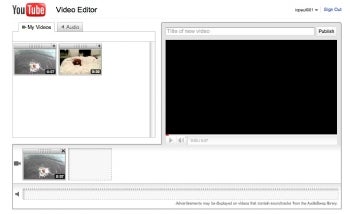
Keep in mind that the new YouTube Video Editor is still a work in progress, so you might get hit with a few bugs as you try it out. To get started all you need is your YouTube ID and a few of your own video uploads, as the video editor does not let you edit other user's material.

Clip your video
When you sign in to the YouTube Video Editor, you'll see a video tab with all your personal video uploads, and an audio tab where you can select music tracks for your new masterpiece. To start editing, just click and drag your videos down to the editing panel (where the camera icon is).
When you hover over the clips you've selected for editing, click on the scissor icon to launch your video in a pop-up window. From there, you can shorten or lengthen your clip by moving the sliders below the main video window. When you're done, just hit save, and the video editor will automatically merge your edited clip with the next video in your sequence.

To see what your edited clip looks like, you click on the player window on the right side.
Add some music
If you want to use a music soundtrack for your video instead of the recorded sound you picked up while filming, you click on the audio tab at the top to reveal YouTube's AudioSwap library . AudioSwap contains "tens of thousands of songs" that you can freely use in your YouTube videos. All you have to do is select a song and either drag it down to the soundtrack editor or just press the plus sign to the right of each title.
AudioSwap is a handy feature, but don't expect any big hits from major labels like Warner Music Group . Most of the songs in the AudioSwap library are by pretty obscure artists, though I did find a few recognizable names among the unknowns, including Nine Inch Nails, Cowboy Junkies, and everybody's favorite rodent-centric band, Alvin and the Chipmunks.
You should also note that some AudioSwap tracks are subject to licensing agreements, which means YouTube may include advertisements when certain tracks are used. You also can't edit the AudioSwap track, so the song will only play from the beginning until your video stops.
Once you're done editing your video, you just give it a title, hit publish, and YouTube takes care of the rest.
As the new editing tool matures, it would be nice to see more features such as the ability to add titles, transitions, visual effects, and more robust audio editing capabilities. But if you just need to shorten up your video or throw in a novelty soundtrack, YouTube Video Editor will do the trick.
If you're looking for online alternatives to YouTube Video Editor you can try Photobucket's Remix, which is another Adobe Premiere Express product. You could also check out the free online video editing tool JayCut , which has a YouTube export option.
Your Browser in Five Years
The next big computing platform won't be Apple's Mac OS, Google's Android, or Microsoft's Windows. It's already here--and it's the Web.

What will your Web browser look like in 2015? Five years doesn't always bring dramatic change to some technologies--today's desktop PC, for instance, isn't that different from its 2005 predecessor--but browsers are undergoing major changes that will alter our day-to-day computing lives.
Not only will Web browsers become commonplace in cars, but they'll also incorporate voice recognition, text-to-speech, and touchless gesture controls for applications where keypads, touchpads, and even touchscreens can be either inconvenient (smartphones) or downright dangerous (when driving). Browsers will stream Internet radio to our cars, and perhaps even adopt a 3D-style interface--only without the clunky glasses.
"You're going to see tremendous innovation in the browser space in the coming years," says Linus Upson, Google's vice president of engineering. "We really want the Web as a platform to get to the point where you can do anything on the Web that you can do on Windows, the Mac, or the iPhone."
Google envisions a future where the browser runs all of your applications--including eye-grabbing 3D games, seamless language translations, and even grammar corrections. Though some of these features exist in rudimentary form today, they'll be far more capable within five years.

As today's tech-lab projects turn mainstream, the browser will take on a new look and feel. AMD's Fusion Media Explorer, a 3D browser designed to showcase the multimedia capabilities of the chipmaker's processors, features drag-and-drop uploading to Facebook and other social networks, and even has a rotating 3D interface for browsing media files. An Israel-based startup called EyeSight Mobile Technologies is developing touchless gesture controls for Android phones: Swipe your hand over a front-facing camera, for instance, and you can navigate your photo gallery. Meanwhile, Google is building voice recognition and text-to-speech functionality for browsers. And then there is Opera Software's free Opera browser which has pioneered voice and mouse-gesture browsing. No wonder that major automakers, including Audi, BMW, Ford, General Motors, and Mercedes, are experimenting with ways to add browsers to cars and trucks. (For more, see "Car Tech: Coolest New Systems on Four Wheels.")
The next big computing platform won't be a version of Apple's Mac OS, Google's Android, or Microsoft's Windows. It's already here--and it's the Web. And the drive to offer the most compelling window to the Web possible, via the browser, is intense.
Web Everywhere

The browser is spreading beyond the PC and smartphone to new types of gadgetry, including TV set-top boxes and printers. This is a trend that will accelerate in the coming years. Nascent examples include Google TV, the search giant's new platform designed to bring Web content to your living-room television; the HP Photosmart Premium TouchSmart Web all-in-one printer, a color inkjet with a 4.33-inch, color LCD that provides access to Web-based applications; and, of course, a soon-to-arrive crop of tablet devices following in the wake of the new (and already popular) Apple iPad.

Meanwhile, newer, faster wireless data services--including 4G technologies such as LTE and WiMax, as well as the increasingly ubiquitous Wi-Fi--will help the browser extend its reach into even more business and consumer devices. Who knows--perhaps even the Internet-enabled refrigerator, an idea that seemed ludicrous when LG Appliances introduced it in 2003, may make a comeback. In fact, LG hasn't given up on the concept. Its latest wired fridge has an LCD with a built-in browser and an on-screen keyboard.
For many of these devices, the browser doesn't deliver simple Web pages. Instead it acts as an application platform, an entertainment hub, and a gateway to user files that are securely stored online. One soon-to-ship example is Google Chrome OS, a browser-based operating system slated to debut on netbooks and tablets later this year. With Chrome OS, the browser isn't merely an avenue to the Internet; rather, it's the command center for all user activity, most of which is Web-based. (Chrome OS has Linux underpinnings, and rumors have suggested that it may still provide access to "legacy PC programs"--but even then only through a Web-savvy remote-desktop-like feature.)
 So how might we interact with Web-enabled devices within a few years? Web design firm Adaptive Path, a leader in user-interface development, created a conceptual interface for Firefox maker Mozilla in 2008. Called Aurora, the concept features a Web-centric world where all data and applications reside within the framework of the browser. In a demonstration video, a man named Tim uses gestures to interact with Aurora on a large wall screen. The display includes a camera that reads and interprets Tim's hand and arm movements. Personal workspaces, similar to bookmarks, appear as large thumbnails; Tim organizes his desktop by "grabbing" workspace objects (without actually touching the display) and "pushing" them to where they belong on the screen.
So how might we interact with Web-enabled devices within a few years? Web design firm Adaptive Path, a leader in user-interface development, created a conceptual interface for Firefox maker Mozilla in 2008. Called Aurora, the concept features a Web-centric world where all data and applications reside within the framework of the browser. In a demonstration video, a man named Tim uses gestures to interact with Aurora on a large wall screen. The display includes a camera that reads and interprets Tim's hand and arm movements. Personal workspaces, similar to bookmarks, appear as large thumbnails; Tim organizes his desktop by "grabbing" workspace objects (without actually touching the display) and "pushing" them to where they belong on the screen.
Though Aurora may never become an end-user interface, it does offer an intriguing glimpse of a browser-based future that today's tech-industry players--via standards groups like the World Wide Web Consortium (W3C)--are working hard to create.
Sony Ericsson announces the Xperia X8, Walkman phone Yendo and GreenHeart Cedar

So the rumours we posted about the Shakira being the Xperia X8 have been confirmed. Sony Ericsson has officially announced the Xperia X8 along with two other phones in Singapore today.
We touted the phone as somewhere between the Xperia X10 and the Xperia X10 Mini. The Xperia X8 does turn out be more of a larger Mini than a smaller Xperia X10, due to similar interface on top of Android 1.6, featuring the now-characteristic 'four corner controls' of the Mini, for quick access to four of your most-used applications. Also, as in the Mini, the Xperia X8 would not have the media integrator, Mediascape, but would feature the social network integrator, Timescape. We hope that X8 retains the snappiness of the Mini.
The form factor of the phone looks identical to the Mini, with only difference seeming to be the position of the external speaker. A list of the basic specs of Xperia X8 is given below. Note the downscaling of the camera from the 5-megapixel of the Mini to 3-Megapixel. We hope the price is not much more than that of the Mini, which is available for Rs. 15,000.
- 3.0-inch capacitive touch screen (320 x 480 pixels)
- 3G with EDGE/GPRS, A-GPS, and Wi-Fi
- Bluetooth 2.1 with A2DP and USB 2.0
- 3 megapixel camera
- FM Radio
- MicroSD card support
- 3.5mm audio port
Will be available in select countries from Q3 in white, dark blue/white, aqua blue/white, pink/white, silver/white variants.

Sony Ericsson also unveiled the first Android 1.6-based Walkman series phone, Yendo. The music-expert is little smaller than the Xperia X8 and features similar UI with the same 'four corner controls'. The Walkman series' edge over other phones in music is it's USP. The Yendo would put one over similar phones like X8 by featuring Shake Control and SensMe. SensMe was a feature we loved in the PC suite of the X10 Mini, but we cribbed about having it on the phone itself, and Yendo fulfills that musical urge of ours. SensMe is an awesome function provided by SE that analyses all your music and organizes it on a scale of slow to fast, and sad to happy. The basic specs of the phone include:
- 2.6-inch capacitive touchscreen (240 x 320 pixels)
- connectivity with EDGE/GPRS, W
- Bluetooth 2.1 with A2DP and USB 2.0
- 2 megapixel camera
- FM Radio
- MicroSD card support
- 3.5mm audio port
Will be available in select countries from Q3 in Black, Blue, Green, Orange, Pink, Purple, Red, Silver, White and Yellow variants.

Sony Ericsson also expanded their GreenHeart range of eco-friendly devices by launching the candy-bar phone, Cedar. The phone would have the Human Curvature Design form that SE started with Vivaz and has used in most recent phones. The phone comes with SE's Widget Manager 2.0 for social networking using Facebook, Twitter and MySpace from widgets on homescreen. The phone is aimed at enhancing the reputation of the range with features like web backup, Push Email and modem connectivity, while maintaing the same green features such as recycled plastics, a low power consumption charger, an e-manual, waterborne paint and compact packaging. The features of this green phone include:
- 2.2-inch display (240x320 pixels)
- 3G (HSDPA), Edge/GPRS,
- Bluetooth 2.1 with A2DP, USB 2.0
- 2 megapixel camera
- 3.5mm audio port
- microSD card support
Will be available in select countries from Q3 in Black/Silver and Black/Red variants.














